

|
|
|
|
|
|
|
|
Last News and Press Releases! November 2025 VB-AUDIO MATRIX updates to version x.0.2.2 VB-Audio Matrix is a universal real-time audio router for Windows, designed to connect multiple audio devices, applications, and network streams together, providing full control over audio routing channel by channel. It simplifies the organization, sharing, monitoring and management of all audio I/O in one place, with any audio hardware or software interfaces. VB-Audio Matrix offers a complete environment to manage up to 1360 I/O through several audio interfaces, several ASIO devices, several audio applications, several DAWs and several computers. Every input can be routed to any output easily thanks to a standard matrix view. Matrix Coconut version offers more slots and a total of 3112 x 3112 points audio matrix. This new version introduces three new technologies: 1- VAIOs driver can now be strictly synchronized to master device clock. So now all virtual ASIO or VAIOs can be strictly synchronized with the master slot (the option must be set to STRICT). 2- VBAN-Frame protocol will allow users to share screen with another computer, thanks to VBAN-Screen application to monitor the VBAN-Frame stream and possibly remote Matrix from it (also installed with Matrix). 3- VBAN-TEXT status message feature, providing some information from Matrix using a question mark request. Exemple of code for interaction with Matrix can be found in our forum. 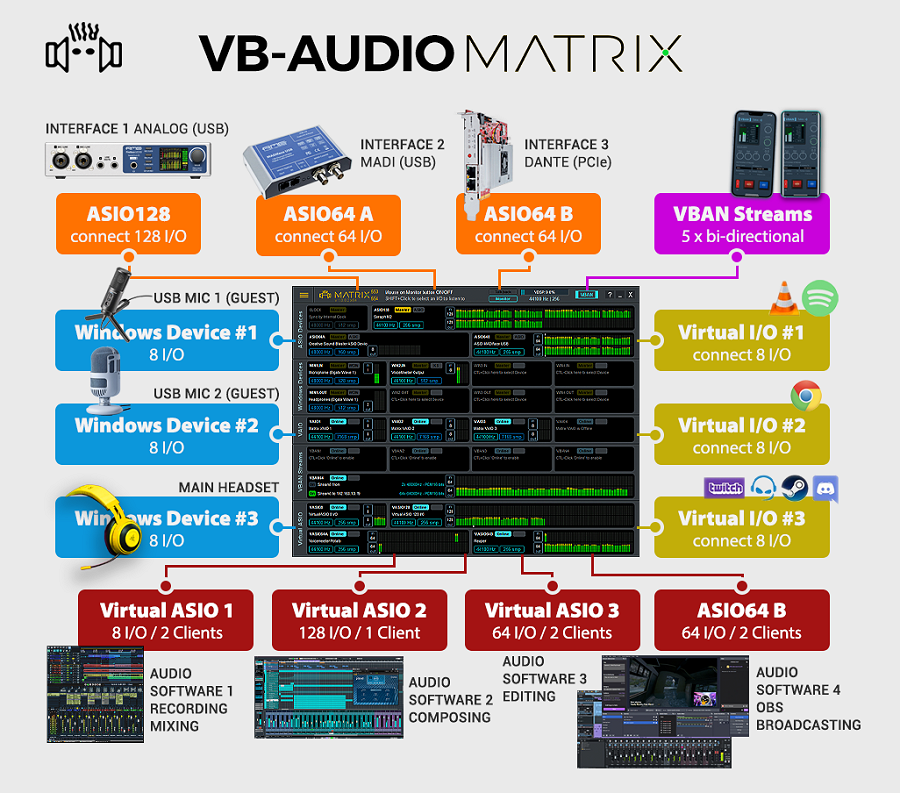 Matrix View also offers Preset Patches to store the entire grid or some zone of the matrix. Each preset offers a Slider gain, an Apply button, a mute and phase reverse functions, that can be controlled by MIDI (accessible through Matrix Menu -> MIDI Mapping). With all these functions, VB-Audio Matrix becomes a central hub for any studio or broadcast setup, and any communication workflow, particularly in environments with multiple communication tools, softphones, audio devices, and computers on the network. VB-Audio Matrix is distributed as Donationware (5 to 50 USD / 20 USD recommended license price). Download VB-Audio Matrix Now: www.vbaudiomatrix.com Compatibility: WIN7, WIN8, WIN8.1, WIN10, WIN11 32/64 bits and Arm64 (VAIO driver for Win10/11 only). Matrix User Manual: VBMatrix_UserManual.pdf Matrix Version History is on this forum topic. VBAN-Screen is a standalone application that can monitor/display up to 4 Video Streams coming from Matrix or MacroButtons thanks to the new VBAN-Frame protocol. Additionally, VBAN-Screen allows users to draw anything with a VBAN-TEXT request (From MacroButtons) enabling it to functions as a Magic Board for displaying various types of information on demand. Thanks for spreading the news: |
|