

|
|
|
|
|
|
|
|
|
|
 |
MT64-Standard. 64 Tracks Recorder, Player and Playout Application with a graphic user interface dedicated to live environments and operational situations. MT64-Standard 1.2.3.9 (INSTALLER - First Installation) Installation Program (XP to WIN11 32/64 bits). MT64Standard_Setup_v1239.zip (13.23 MB - FEB 2023) MT64-Standard 1.2.3.9 (UPDATE - Already Installed) Update Package to be installed by MT64 administration pages. MT64Standard_V1_2_3_9.pak (12.02 MB - FEB 2023) DOWNLOAD INSTALLATION GUIDE |
|
|
Multitracks Recorder / Backup MT64-Standard is a 64 tracks recorder/player with all functions you could find in a multi track tape machine (Track Arming, Punch in/out, Cue, Loop, TC management...) and all functions you can expect from a modern DAW software (Take management, Mirror Recording, TimeLine Editing, Consolidate, Fast Render). With a simple and efficient graphic user interface, the MT64 system allows to record up to 64 tracks, 44.1, 48, 88.1 and 96kHz (2x MADI) in audio files type WAV, BWF, AIFF (mono or stereo) 8, 16 24 bits and 32 bits float. 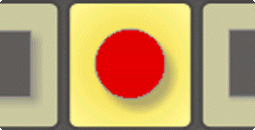 The MT64 can record on two different disks (64 tracks at 44.1 or 48 kHz). This allows for example to go into post production with a USB hard drive just after the show while original recording remains on the machine. 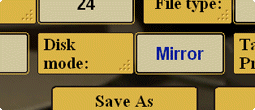 Like on a real tape recorder, the MT64 can make Rerecording/dubbing on part of the tape (of the timeline) by simple track arming or by Punch In / Out points. A "Consolidate" export function will compile each track in one file if necessary. 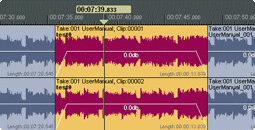 For oriented studio recordings, the MT64 provides a dialog box to prepare the next take (take name / prefix filenames) and validate the ones already done (of course without blocking the operator). MT64 supports different Timecode sources: MTC, LTC (TCO RME), and native LTC signal on audio input. 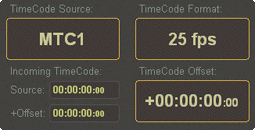 With its advanced options, such as the ability to generate files with fixed size (e.g. 1 hour), the MT64 can be used to make continuous recording over several days or weeks (our endurance tests are made on 5 days). 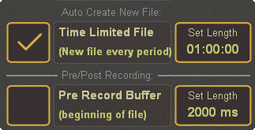 The MT64 features a In-Line mixer, a Stereo Mixer, a PFL BUS and 8x Stereo AUX to manage the recording monitoring in different conditions. Each track has a delay line to adjust the sound to the position of the musician in the monitoring (especially useful for classical music orchestras). 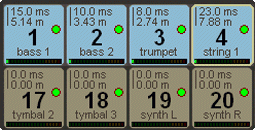 Thanks to VB-CABLE technology, the MT64 exposes a virtual audio input to be used as default audio device by Windows. Thus any sound played on the PC by a regular application (e.g. Media Player, VLC, Spotify, iTunes, WebRadio etc ...) can be mixed, monitored and recorded by the MT64. 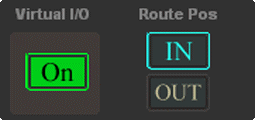 The "Project Export" function will copy recorded takes on any type of external hard drive. The FAST RENDER function may also be useful to generate multitrack files from a selection of clips in the TimeLine. |
MultiTrack Playback / Audio HUB MT64-Standard is also a 64 tracks player system for live show, rehearsals or any events. Endowed with a basic audio matrix and mixers, it can also be used as audio router to handle 64 I/O ASIO device, 8 VBAN Streams, One Virtual I/O and one Windows Audio Device. The MT64 is designed and dimensioned to read 64 audio tracks from the most reliable possible way (to avoid sound cut/ playback stall) using a buffer of 15 seconds. This method, implemented in 2005 with IDE 7200 t/mn, is today still the most reliable method to read 64 audio files in real time.  The MT64 shows the tracks as clips in a conventional timeline, in which the user will be able to navigate, place markers, while viewing the waveform of different files. This waveform is computed and displayed in the background, to never generate waiting cycle. 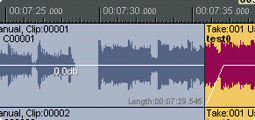 The MT64 allows to set markers on the timeline (for localization / transport) and 96 CUE points (CUE PLAY and / or STOP) to be represented by buttons in the "Cue Manager" page. These markers may be associated with outgoing MIDI events (also to SoundPad Module).  The MT64 includes basic editing functions to make simple montages directly on the Timeline. A single dialog box allows you to COPY / CUT / DELETE / CROP / SCISSOR operations on one or more clips securely in touch mode. Keyboard shortcuts and mouse allow for quick editing. 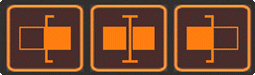 FAST RENDER function allows to select clips on the timeline and ask the MT64 to make a single file (multi track)! This unique feature will allow you to generate stereo files, 5.1 or even 64 channels files in less time than it takes to say it. 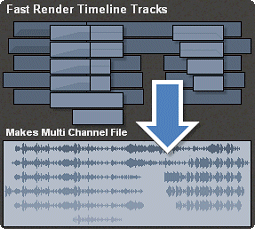 For live shows, tours, concerts and other events, it is possible to synchronize 2x MT64 to secure the playback system. This is made possible by a proper M.I.D.I. protocol allowing the 2x MT64 to be masters and slaves in same time for the following transport operations: PLAY, STOP, REC and GOTO. The MT64 supports various Timecode sources: MTC, LTC (RME TCO), or native LTC from an audio input. It may also be slaved to the internal PC clock. HARD CHASE mode is made to follows the Timecode while playback (including possible timecode jumps). The current TC is sent to MIDI output and RME TCO-out. The MT64 can mount mono or stereo sounds in the Timeline, by reference or by copy, using BWF timestamps or using given target Timecode. In the meantime, import function proposes samplerate conversion when mounted audio file do not fit the sample rate of the current project.  |
SoundPad / Jingle Machine MT64 SoundPad is offering playout functions to launch sound on the fly and manage play list for your Radio Show, DJ Performances or any live events. Thanks to MIDI mapping, VBAN-MIDI and its specific remote driver system, many functions can be controlled from several network points and many devices. Sound pad module adds SAMPLER functions and PLAYLIST Manager feature, completely independent of the Recording and Playback workflow, but fully integrated to its infrastructure (project management, routing, interaction with the Timeline, remoting ...) with the same philosophy of simple Graphic User Interface fully adapted to operational situations and stressful environments. 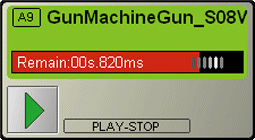 The SoundPad manages any sound from 1 to 8 channels. It can import WAV, AIF, BWF, MP3, M4A, WMA, WMV, MP4, AVI, MOV, and even extract the CD-Audio tracks! It supports all formats and all sampling rate (8kHz to 192kHz) whatever the current samplerate of the audio system. 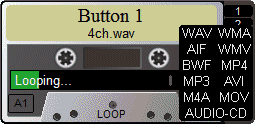 Developed as a sample reader, the Sound Pad is an instrument that reacts to the finger and the eye, like a Jingles Machine to launch sounds, by touch screen, MIDI keyboard, by Fader Start, GPIO etc...  Designed for operational situations, Sound Pad integrates the functions of import and editing that does not interfere with the ongoing operations. It will allow you to quickly mount sounds and be able to launch it immediately right after. 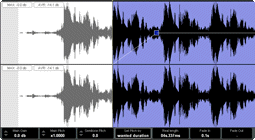 The SoundPad includes a "M.I.D.I. Learn" function to quickly connect any MIDI controller to a button or a Playlist. In the other way, a button can interact with the Timeline (PLAY / STOP) and its list of cue markers. The SoundPad provides its own sampling function directly in RAM (up to 10min / 8 channels) to capture sounds that would be for example on another connected hardware player. The Recorded sound can be naturally saved in a Sound library...  Sound Pad Sessions can be stored as Templates and be used to create new projects. Thus the operator can keep all the parameters of a spectacle, performance or TV show, in a typical template and create new projects quickly from this template.  The MT64 is an all in one Software Solution to be integrated into a Windows PC infrastructure which allows making dedicated machines for any operational live situations: events, live performances, rehearsals, tour, TV shows and all fixed installation needing to playback, record and launch multichannel sounds. |
|